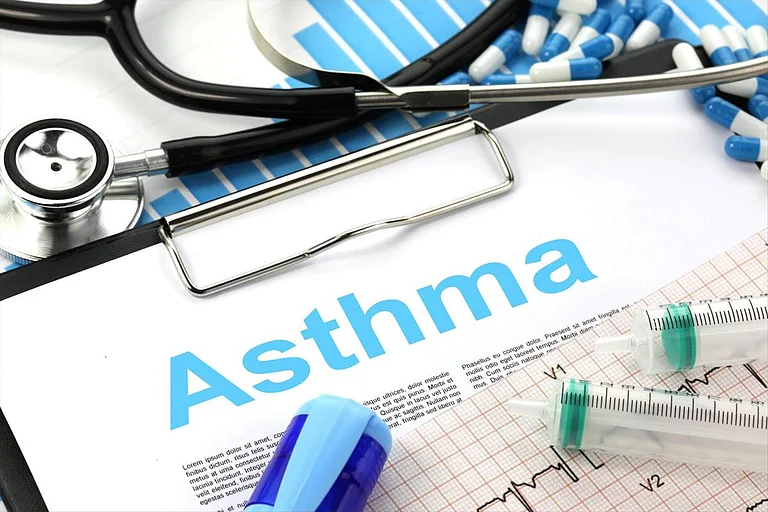A constant concern for many senior citizens is about how they are going to pay the hefty costs of treatment in hospitals. With rising medical inflation that has inflated the medicine bills, even a routine hospital visit can cause financial distress for many.
How To Apply For Senior Citizen Health Insurance Under Government’s Ayushman Bharat Scheme?
The scheme is available for all senior citizens whether or not they meet earlier socio-economic criteria. The scheme makes them eligible for a free Rs 5 lakh annual health insurance cover.
To address such concerns, the government of India has extended its flagship health insurance scheme, Ayushman Bharat Pradhan Mantri Jan Arogya Yojana (AB PM-JAY), to include all Indians aged 70 and above, regardless of income. The scheme is available for all senior citizens whether or not they meet earlier socio-economic criteria. The scheme makes them eligible for a free Rs 5 lakh annual health insurance cover.
Here’s what this actually means and how to go about applying for it.
So, what is the Ayushman Bharat scheme?
Launched in 2018, Ayushman Bharat is essentially India’s attempt to provide something close to universal health coverage for its most vulnerable citizens. Think of it as the government stepping in as a health insurer, covering secondary and tertiary hospital care for people who otherwise couldn’t afford it.
The recent update in September 2024 expands this support to around six crore senior citizens aged 70 and above, no longer linking eligibility to income or the Socio-Economic Caste Census (SECC) list.
Such elderly individuals are provided with the ‘Ayushman Vay Vandana Card’, granting them access to comprehensive healthcare benefits under the AB PM-JAY scheme.
What does this mean for your parents or grandparents?
If they are 70 or above and have a valid Aadhaar card, they can now get this health card (essentially a distinct Ayushman Bharat e-card) that grants them access to cashless treatment at over 24,000 empanelled hospitals nationwide.
There is no need to worry about whether they are listed in SECC 2011 data, or whether they fall under any specific income bracket.
How to apply, step-by-step
Here’s how to help your older family members (or yourself, if you are 70 or above) apply for the scheme:
1. Head to the Ayushman Bharat website
Start by visiting www.pmjay.gov.in. This is the official portal for the scheme.
2. Look for the ‘70+ Senior Citizen Registration’ link
This will redirect you to a separate page designated for the new senior citizen rollout.
3. Face authentication or Aadhaar verification
If the person applying has a smartphone, they can use face authentication via the website. Otherwise, they can also visit a Common Service Centre (CSC), PM-JAY kiosk, or an empanelled hospital to complete Aadhaar-based biometric verification.
4. Submit documents
To apply for this scheme, you will require the following documents:
Aadhaar card
Ration card (if available)
Any government-recognised family ID, like a Parivar Pehchan Patra (in some states)
5. Get the e-card issued
Once the details are verified, an Ayushman Bharat e-card with a unique ID will be generated.
This card is important, it is what hospitals use to provide cashless treatment under the scheme.
What does the Rs 5 lakh coverage actually include?
If you are wondering what this insurance coverage provides then you should know that this is not just for minor ailments. The coverage under PM-JAY broadly includes:
Surgeries and hospitalisation (both intensive and non-intensive)
Diagnostics, medicines, and post-hospital follow-up (for up to 15 days)
Treatment of pre-existing conditions, something private insurers often exclude
Implants and emergency complications during treatment
Up to three days of pre-hospitalisation costs
A lot of it can potentially be covered under the scheme, mostly cashless. However, it is important to check in with the hospitals for what they might exclude/include before the treatment.
Here are some key things you should keep in mind:
Keep a digital copy of your Aadhaar and other documents ready before you begin
Check if your local hospital is empanelled. Even private hospitals are part of the scheme, but not all. The list is available on the PM-JAY website
Use the helpline (14555) if you are unsure or stuck. They usually guide callers through the process
Many senior citizens may prefer face-to-face help, in that case, visit a CSC if unsure about online steps.