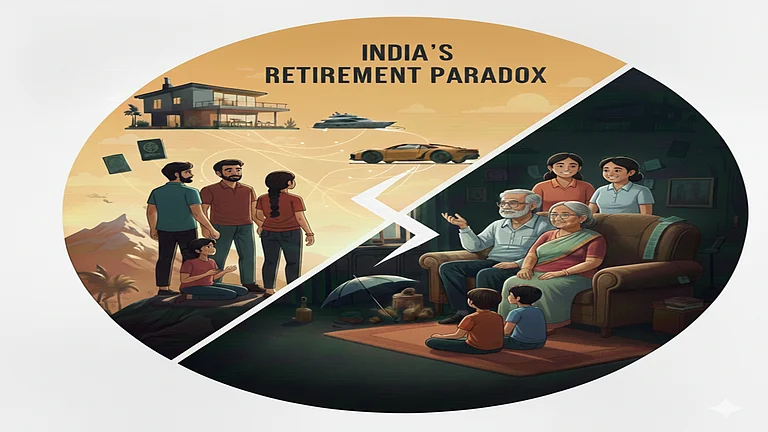The path to a less cash society is riddled with roadblocks in the form of doubts over security of electronic payment platforms. Here is the risk-averse user’s guide to navigating the digital payments highway.
The recent spate of email and Twitter hacking incidents involving high profile individuals has planted a seed of doubt even in internet-savvy users’ minds. Moreover, the recent ATM data breach has also shaken confidence in the electronic payment universe.
However, the fact remains that there is no escaping the digital world now – it is the future and you have to adapt to keep up with the times. Besides, most frauds are a result of mistakes at the users’ end, which means that they can be minimised if you make the effort.
Remember, you are the most important brick in your phone’s security wall. “The proliferation and usage of mobile devices is exponentially growing, as is consumers’ dependence on the Web, causing many to lose sight of the importance of keeping their personal information and social media profiles secure and protected,” points out Mohan Jayaraman, managing director, Experian India.
Here are six ways in which you can thwart the fraudsters’ plans to misuse your data and siphon of your money:
Use apps to erase lost phone data
Perhaps the biggest fear that new and lay users have to confront is the thought of criminals stealing their mobile phones or gaining access to a lost one. This prevents them from switching wholeheartedly to digital payments. While payment apps can be secured by mPIN, the data stored in mailboxes can be misused to get access. Apart from protecting your phone with a screen password, you can also use apps to delete all mobile data. “If you a lose device that’s signed in to a Google Account, you can use Android Device Manager to remotely ring, lock, or erase that device. When Android Device Manager interacts with the device, it'll get a warning. You can also use Android Device Manager to show your device's location,” explains Nitin Bhatnagar, head, business development, SISA Information Security. You can also back up your data to repositories like iCloud, Google Drive or Microsoft OneDrive.
Restrict access to apps
The general tendency while downloading apps is to blindly accept the terms and conditions. Instead, make sure you go through the permissions being asked for before granting approval. Also, it’s best to stick to apps that have seen at least a million downloads.
Avoid using password managers
At any given point in time, an average individual has some or all of these apps on their phone - multiple mailboxes, Twitter, Facebook and financial apps. Memorising all the passwords is a task, which prompts some to use password managers to do the job for them. This can prove to be a fatal mistake.
“It is advisable to refrain from using such apps despite the convenience that they offer. Should one need to install such an app, it is imperative to exercise caution by reading the app’s privacy policy to see what information the app will store, how it will be used, and when and how they plan to securely dispose of it,” cautions Mohan Jayaraman, managing director, Experian India. If you must have a password manager for your phone, ensure that it has a strong password.
Use password, not PIN to lock your phone
Smartphones allow you to choose between setting a four-digit PIN or a password to lock the screen and protect others from accessing your mobile phone data. Opting for a PIN is simpler as it is easier to memorise. However, you are better off choosing a password, which makes it harder for unauthorised individuals to crack the code.
“This is your foremost and toughest line of defense. Skip the easy 4-digit PIN and instead create a strong password that contains at least eight characters that include some combination of letters (upper and lower case), numbers, and special characters that don't form familiar words or phrases—especially those that could be related with you,” advises Bhatnagar.

Log out of accounts after transactions
A basic financial hygiene element that you ought to follow is the simple act of logging out of your payment-related accounts once you are done with the transactions. “This is undoubtedly one of the most common mistakes we do and the biggest risk we carry while we keep our accounts logged in. Log out from the account when you have completed your transaction,” says Bhatnagar.
Use wallets for low-value transactions
A highly conservative user might feel safer with mobile wallets instead of exposing her entire bank balance to transactions. Should your data be misused, the damage will be limited to the extent of balance in your account. Avoid linking your credit or debit cards to e-commerce or commuting apps.
Finally, remember there are no smart secrets to ensuring safe transactions – simply following the commonly-known rules and instructions will steer you through. The key is to play safe instead of being adventurous. Never use public Wi-Fi for financial transactions. Be alert whenever your receive emails or calls asking for your password – a bank or payment wallet will never ask for it. Despite phishing, pharming or vishing being well-known frauds, many fall prey to it, unwittingly helping tricksters siphon off your funds. Be smart and transact safely.