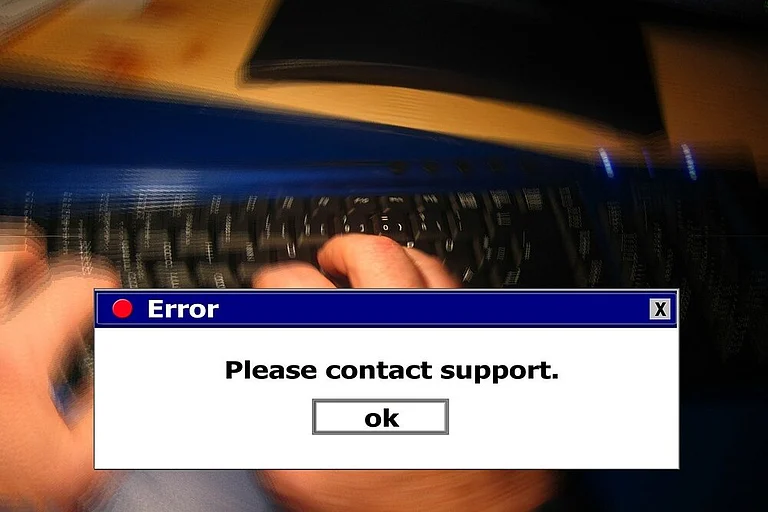The Employees’ Provident Fund Organisation (EPFO) provides social security to its subscribers. However, due to the large number of its subscriber base (29.88 crore as per the annual report 2022-23), it seems to be a challenging job. Its outdated IT system added to the problem, as it was unable to handle the load of numerous digital queries and requests. The EPFO has grappled with several issues; however, IT-related issues especially seem insuperable. For employee provident fund (EPF) subscribers, tasks like updating personal details, getting a Universal Account Number (UAN), transferring funds, or checking account balances can be frustrating because the EPFO website is slow most of the time or does not function at all.
If you face the same issue and are not able to check your EPF balance, do not bother. It can be done without the internet as well.
There are four ways to check the EPF balance, but the internet is needed only for the online portal and UMANG app.
The other ways are calling the number or sending an SMS. Here are the details of how to check the employee provident fund (EPF) balance through these two modes.
Through Call:
This is the simplest of all modes to check EPF balance. A subscriber is required to give a missed call to #9966044425 from the registered mobile number. The call automatically disconnects and within seconds, a message is sent to the registered mobile number with information on the EPF balance and last transaction.
However, to use this facility, the UAN of the subscriber needs to be activated and linked with the mobile number, and KYC, such as Aadhaar, PAN, or bank account number should be integrated with UAN.
How To Activate UAN?
UAN is a unique 12-digit number assigned to each subscriber by the UAN. This number remains the same throughout life, whereas the EPF account number changes when one changes jobs.
The key point to focus on is keeping the UAN active and linked to the mobile number. Here are the steps to activate the UAN:
• Visit the EPFO member portal and click the ‘Activate UAN’ option in the Important Link section
• Enter required personal details (name, UAN, Aadhaar, PAN, date of birth)
• Enter the captcha code, click ‘Get Authorisation PIN’, and enter the PIN in the relevant box
• Click ‘Validate OTP and Activate UAN’
• Once it is done, the UAN is activated. Then, the subscriber can use the missed call or SMS facility
A password is also sent to the registered mobile number, with which a subscriber can log in to the online portal to change personal details in the EPF account, update the nominee, or simply check other information.
Through SMS:
The other mode is SMS for which internet access is not needed. A subscriber only needs to send an SMS. The SMS should be written as “EPFOHO UAN” and sent to #7738299899 from the registered mobile number. The reply message comes within seconds with EPF balance, last contribution along with KYC status.
To receive the message in a different language than English, one should add the first three letters to the SMS. For example, to receive a message in Tamil, one should send an SMS “EPFOHO UAN TAM” to #7738299899.
So, next time, when the EPFO website does not work, send an SMS or give a missed call to get the latest balance in your EPF account.