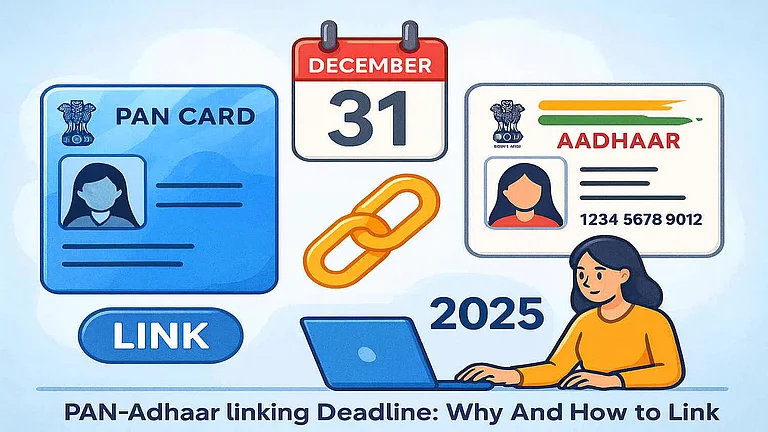A staggering 73 per cent of Indians are unaware of the existence of 'Masked Aadhaar', according to a recent report by consulting firm PwC.
The Unique Identification Authority of India (UIDAI) created 'Masked Aadhaar' to allow people to share their Aadhaar number with third parties without consequences of fraud.
The masked Aadhaar conceals the first eight digits of the Aadhaar number while providing proof of identity, thus helping prevent fraud and reducing the risk of misuse of the Aadhaar number.
“Masked Aadhaar implies replacing of first 8 digits of the Aadhaar number with "xxxx-xxxx" while only the last 4 digits of the Aadhaar Number are visible,” says UIDAI on its website.
Can Masked Aadhaar Be Used As An Identification Document?
Masked Aadhaar, a type of identity proof, is legally valid and accepted in all places where a normal Aadhaar is accepted, according to Shiv Sapra, partner at Kochhar and Co.
The first eight digits of the Aadhaar are redacted, adding an extra layer of privacy. However, a lack of awareness across industries makes it challenging to present a masked Aadhar.
Validity
The legal validity of masked Aadhaar cards is according to Section 4(3) of the Aadhaar (Targeted Delivery of Financial and Other Subsidies, Benefits and Services) Act, 2016. This allows Aadhaar number holders to establish their identity through physical or electronic means.
The masked Aadhaar card, a form of the regular Aadhaar card, is accepted as valid identity proof.
UIDAI has clarified that all forms of Aadhaar, including cards, letters, e-Aadhaar, masked e-Aadhaar, and m-Aadhaar, are equally valid forms of Aadhaar and should be accepted as proof of identity with due validation.
How To Download Masked Aadhaar?
Here is s step-by-step guide on how to download masked Aadhaar.
Step 1: Go to the myadhaar website and click on 'Login'.
Step 2: A new web page will open, prompting you to enter your Aadhaar number. Once entered, complete the 'captcha' and click the 'Login with OTP' option.
Step 3: After logging in, a new page will appear where you may click on 'Download' Aadhaar.
Step 4: A new page will appear with a new prompt asking you to click on 'Do you want a masked Aadhaar?' Following this and click on the 'Download' button.
Step 5: A file will be downloaded. To open it, use the first four letters of your name as per Aadhaar in capital letters, and the year of birth in YYYY format as password.