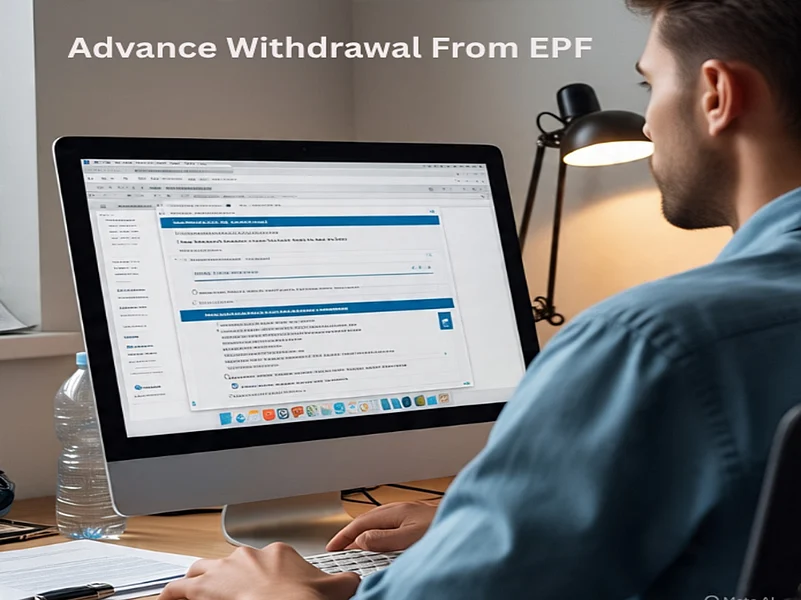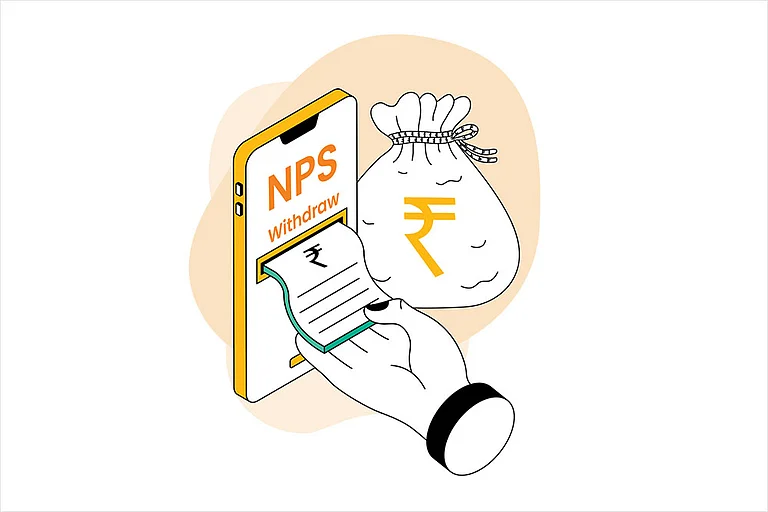The Employees’ Provident Fund Organisation (EPFO) has raised the limit for auto-settlement of claims from Rs 1 lakh to Rs 5 lakh. This change aims to reduce the burden of manual claim verification for the EPFO and improve the claim settlement ratio. EPFO has more than seven crore members who contribute to the provident fund with the expectation that the money will be available to them when they need it. However, the process for withdrawing funds or just getting clarification about an EPF transaction has often been frustrating in the past. Now, the limit enhancement for auto-settlement may provide some relief to EPF subscribers, who are offered no other option for social security except the EPF at the time of joining service.
Note that opening an EPF account is mandatory for any organisation employing 20 or more people. Organisations must deduct contributions from employees’ salaries who earn up to Rs 15,000 and match the equal contribution and deposit with the EPFO.
Lately, the government has implemented several initiatives to improve the EPFO system and its processes. Soon, it plans to launch an ATM facility for EPF withdrawals, which will make it easier for subscribers to access their funds at their convenience whenever needed.
But, until it happens, here is how one can withdraw money from EPF.
When Can One Take Advance Money From EPF?
One can withdraw full funds from EPF upon retirement or after two months of remaining unemployed. However, EPFO permits partial withdrawal for certain reasons, such as medical emergency, education, marriage, house purchase or construction, site purchase, or house renovation. In the case of a differently-abled employee, EPFO allows partial withdrawal for buying required equipment.
How To Make Partial Withdrawal From EPF?
A subscriber can withdraw EPF funds partially using Form 31. One can either fill out the form on the portal and submit it online or download the Form and submit it to EPFO.
Here is the process:
• Visit the official portal of EPFO and log in using your Universal Account Number (UAN), password, and Captcha code
• Select the type of ‘Claim’ from the ‘Online Service’ option
• Fill up the required personal details (name, address, date of birth, Aadhaar number, PAN, etc.), and click 'Proceed for online claim'
• Verify bank details, select the withdrawal reason, and enter the withdrawal amount
• Click on generate OTP. It will be sent to the UIDAI-registered mobile number
• Fill the OTP in the box on the screen and submit the withdrawal request form
Other Requirements For Online Withdrawal
According to the EPFO, for online withdrawal, a member should have an activated UAN and a mobile number linked to it to receive OTPs for claim validation. Such employee’s Aadhaar, Pan, and bank account details including IFSC code should be seeded in the EPFO database.
The member is not required to attach any supporting document for online withdrawal through Form 31. The information will be considered as an employee’s self-declaration.