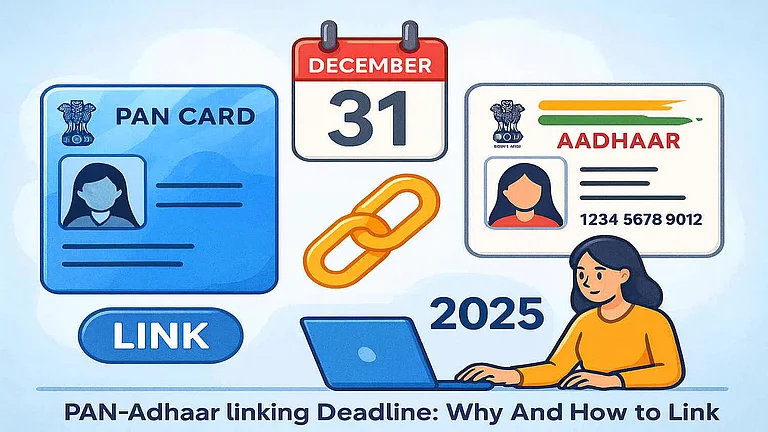The Employees’ Provident Fund Organisation (EPFO) has extended till June 30, 2025 the deadline for activating and linking the Universal Account Number (UAN) with the subscriber’s bank account and Aadhaar to avail of benefits under the Employees’ Linked Incentive (ELI) scheme. The EPFO made this announcement in a recent circular.
What Is UAN?
The UAN is a 12-digit number that helps employees manage all their Employees’ Provident Fund (EPF) accounts under one unique number. It is important to link this number to Aadhaar for smooth recordkeeping.
Activation of the UAN and linking it with Aadhaar and a bank account is necessary to receive financial benefits under the ELI Scheme.
What Is ELI Scheme?
The government had launched the ELI scheme in Budget 2024-25 under three categories to encourage companies to hire fresh graduates and benefit both employees and employers.
To avail of these benefits, employees must have an active UAN which is connected to both their Aadhaar number and bank account. This link ensures that payments are made directly to the employees’ bank accounts.
EPFO has reminded employees to complete this process as soon as possible as delays in activation of the UAN or linking it properly may result in missing out on ELI Scheme benefits.
Steps To Activate UAN With Aadhaar OTP
Here’s how you can activate your UAN with Aadhaar OTP.
1. Go to the EPFO Member Portal to initiate the linking process.
2. Click on ‘Activate UAN’ option.
3. Enter asked contact details like: your UAN, name, date of birth, mobile number, and Aadhaar number.
4. You will receive an OTP on your mobile number which will be asked to finalise the process of linking the number with the Aadhaar.
5. Enter the OTP to finish the activation process.