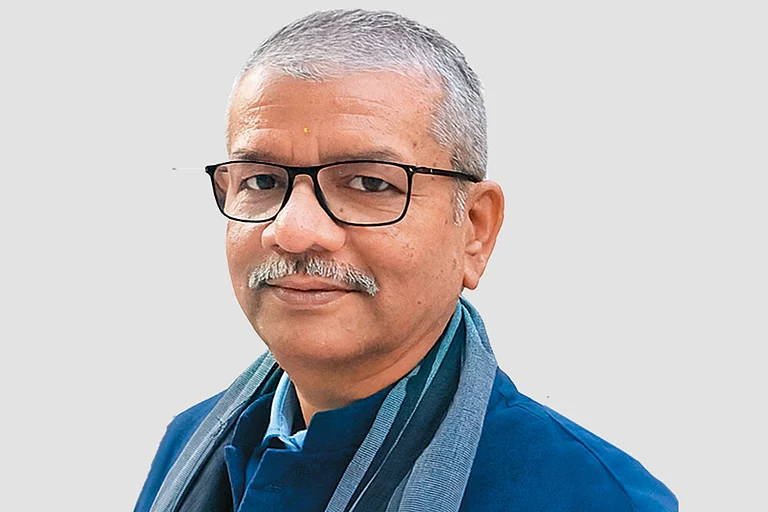The Central Depository Services (India) Limited (CDSL) and National Securities Depository Limited (NSDL) announced on February 20 that the two depositories have launched ‘unifying features’ in their respective investor apps.
The depositories said that the features aim to democratise investor access to crucial financial data across Market Infrastructure Institutions (MIIs). The new features were unveiled by Sebi Chairperson, Madhabi Puri Buch.
“Typically, the comprehensive view of the investor portfolio, especially all securities assets including mutual funds and depositories and trading positions across brokers is enjoyed by institutional investors. This enables them to make informed decisions as they are better aware of their asset and trading positions,” Buch said.
The MyEasi app by CDSL and the SPEED-e app by NSDL consolidate financial data from the CDSL, NSDL, stock exchanges and clearing corporations; this data helps investors make informed decisions. The apps also provide transaction cum holding statements in one place and help investors in monitoring open positions and margin details across various exchanges and clearing corporations.
Know how you can check mutual fund holdings on the MyEasi app:
Login to the CDSL website by going to the www.cdslindia.com
Click on “Register Online” Select the facility (easi/easiest) you want to register for
Type in your Login–ID and email ID
You will receive the password on your email ID
Enter your ‘User name’ and ‘Password’ at the homepage of CDSL’s site
Now you can use the Easi facility to check your mutual fund holdings
Steps to check mutual fund holdings in SPEED-e:
Go to NSDL e-Services website using this link - https://eservices.nsdl.com
Click on ‘New user registration’ and click SPEED-e
Click on ‘Clients’ and then click on ‘Password Users’
In this step click on ‘REGISTER’
Type in your details
Add Clearing Member Business Partner IDs of your Clearing Member(s) (Stockbrokers) under Pre-notified Accounts
Investors can add up to six members
Once the Clearing Members have been added a one-time password (OTP) will be sent Validate your registration request using the OTP received
After the OTP is validated, the registration requests will be sent to the concerned DP and Clearing Member(s)
The DP will authorise the registration request electronically and inform you through email
Clearing Member(s) will authorise the client’s request for the addition of a pre-notified account through the SPEED-e facility
You will be able to access the SPEED-e facility after authorisation by your DP and may submit instructions after successful authorisation of the addition of pre-notified accounts by the Clearing Member