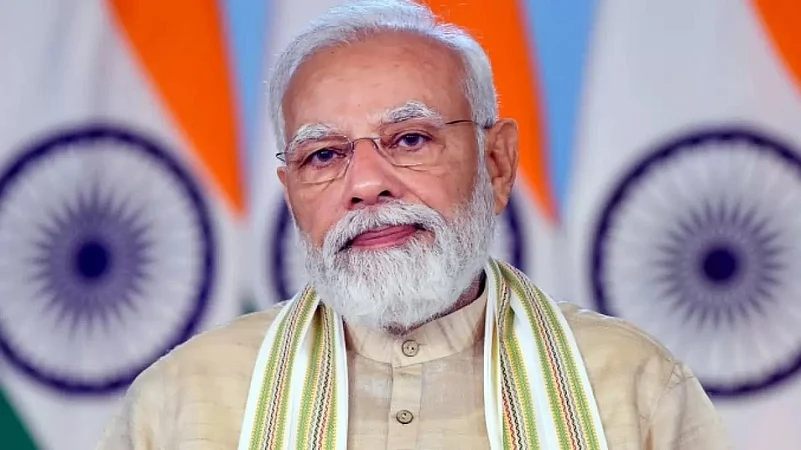The Pradhan Mantri Awas Yojana (PMAY), a housing scheme launched by the central government, continued into its second phase, PMAY-U 2.0, targeting the construction of three crore new homes by 2029. Of these, two crore are allocated for rural India under PMAY-Gramin and one crore for urban beneficiaries through PMAY-Urban. If you've applied for housing or a subsidy under this scheme, checking the status of your application is straightforward and can be done online.
Where To Check Your PMAY Status
There are two separate portals depending on whether you applied for a rural or urban housing unit. Urban applicants, especially those under the Credit Linked Subsidy Scheme (CLSS), should visit pmayuclap.gov.in. Rural applicants must use pmayg.nic.in, the official site for PMAY-Gramin.
PMAY-Urban: Online Status Check
You can track PMAY-U on the basis of multiple identifiers such as your Aadhaar number, assessment ID, or your name and ID proof.
For Adhaar numbers, visit pmaymis. gov.in, click “Search Beneficiary” on the homepage, and then click “Search by Name.” Simply type in your Aadhaar number and you can check your status.
You can also search by giving your name, father’s name, and ID type (Aadhaar or passport) along with your mobile number. Some people's information will be confirmed, and the systems will show that you're eligible for the subsidy.
If you know your assessment ID, go to the “Track Your Assessment Status” option under the “Citizen Assessment” tab. Choose “By Assessment ID,” then input your ID and registered mobile number to view your current status.
In cases where the registration number is not known, you can use the advanced search option. Input your state, district, block, panchayat, financial year, and scheme name to check if you’ve been allotted housing under PMAY.
Tracking CLSS Subsidy Through CLAP Portal
If your application falls under CLSS (linked to a home loan), the correct portal is pmayuclap.gov.in. You can use the CLSS Tracker feature on the homepage by entering your 11-digit Application ID. A six-digit OTP will be sent to your registered mobile number. Enter it quickly, it remains valid only for five minutes.
The subsidy application moves through five stages:
Application ID generated
A due diligence review by the Primary Lending Institution (PLI)
Subsidy claim uploaded to the Central Nodal Agency portal
Subsidy approved
Subsidy released to your lender
As each phase is cleared, the indicator icon on the tracker turns green. Blue indicates the process is still pending at that stage.
PMAY-Gramin: Online Status Check
Applicants in rural areas can be submitted to pmayg.nic.in. From the homepage, click on “Stakeholders” and then select “IAY/PMAYG Beneficiary.” Enter your registration number to check your housing application status.
If your registration number is unavailable, opt for the “Advanced Search.” Fill in your state, district, block, panchayat, and name. Submit the details to view the list of beneficiaries and find your entry.
Additionally, you can view the latest status updates through the Google Play Store's official PMAY-G mobile app, which displays real-time information about fund disbursements and housing construction progress.
How Can You Confirm The Status Of PMAY Subsidy
Urban applicants can check the fund release by visiting this link. Enter your registered mobile number, request an OTP, and enter it to confirm if the subsidy has been credited.
Rural applicants can use the UMANG app. After downloading and registering, search for the Pradhan Mantri Awas Yojana, Gramin section. Tap “Installment Details” and input your PMAY-G registration number to check if funds have reached your account.
Need Help? Here Are Official Helplines
If you run into issues, you can contact the authorities directly:
Ministry of Housing and Urban Affairs: 011-23060484 / 011-23063285
National Housing Bank (NHB): 1800-11-3377 / 1800-11-3388
HUDCO: 1800-11-6163
Email: pmaymis-mhupa@gov.in or grievance-pmay@gov.in
Offline tracking is also available via municipal officers, local panchayats, or your housing loan provider.
Why Some Applicants See “No Record Found”
Many applicants face status check errors because they use the wrong portal. Only CLSS-related cases are updated on the CLAP portal. Others, such as Beneficiary-Led Construction (BLC), Affordable Housing in Partnership (AHP), and In-Situ Rehabilitation, must be checked through pmaymis.gov.in or local authorities.