WhatsApp is one of the most commonly used messaging platforms in India. The app has recently received the National Payments Corporation of India’s (NPCI) approval to remove the user onboarding limit for its Whatsapp Pay service.
“With this notification, NPCI is removing the limit restrictions on user onboarding on WhatsApp Pay. WhatsApp Pay shall continue to comply with all existing UPI guidelines and circulars applicable to existing TPAPs,” the NPCI said.
The NPCI removed the UPI user onboarding limit for WhatsApp Pay (Third Party App Provider) on December 31. After the removal of the onboarding limit, WhatsApp Pay can now extend UPI services to its entire user base in India.
The WhatsApp Pay feature was launched in February 2018. However, the app received NPCI approval only in 2020, permitting it to expand its UPI user base gradually. In 2022 the onboarding limit was increased to 100 million users.
Meta received the payment regulator’s nod after it found that WhatsApp Pay had met all necessary operational, security, and compliance standards required for UPI payment services.
How Does WhatsApp Pay Work?
WhatsApp Pay offers an integrated method of sending and receiving money within the WhatsApp application itself. The feature enables users to send and receive money via the Unified Payments Interface (UPI). Once the feature is enabled, users can use it to pay for different products and services.
How To Enable The WhatsApp Pay Feature?
Tap the three-dot button on the top right-hand side of your mobile screen
Tap on the ‘Payments’ option from the drop-down menu
Select the ‘Add Payment Method’ option
Choose between either ‘Bank Account’ or ‘RuPay Credit Card’
Read the terms and conditions and tap ‘Accept and Continue’
Choose your bank account
Verify your bank details via phone number linked to your bank account
Select the bank account to add and tap on ‘Add’ to complete the verification process
How to Use The WhatsApp Pay Feature?
Users can send and receive money through chats by using the WhatsApp Pay feature
Tap the ‘share’ icon in any WhatsApp chat and select ‘Payment’
Tap the ‘Payment’ shortcut next to the share file icon
Enter the amount you wish to send and then approve the payment
Users must note that transactions through Whatsapp Pay only work if both users have enabled the feature.
With the removal of the cap on user onboarding WhatsApp Pay is set to compete with other major players in the integrated payment services space such as Google Pay, PhonePe and other banking apps with integrated UPI services.
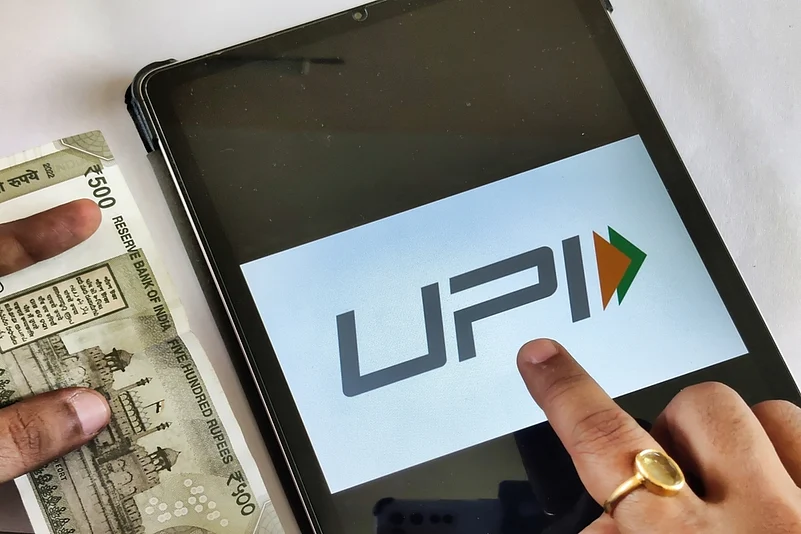
.png?auto=format%2Ccompress&fit=max&format=webp&w=768&dpr=1.0)









